How to Connect 2 Garmin Fish Finders Together?
Garmin fish finders are leading the way in fishing technology advancements.
If you have two of these amazing depth finders, you may be wondering how to connect Garmin fish finders.
The good news? All you need is a 2-wire 16-gauge connection between them.
This guide will explain how to connect two Garmin Fish Finders units to improve your fishing experience.

Why Network Your Garmin Fish Finders?
Before we dive into the ‘how‘, let’s understand the ‘why‘. Networking your Garmin fish finders allows you to:
- Share maps, waypoints, and user data seamlessly.
- Access and share data from different transducers on any screen.
- Enhance your fishing experience by having a unified view of the underwater world.

Step-by-Step Guide to Networking Two Garmin Units Together
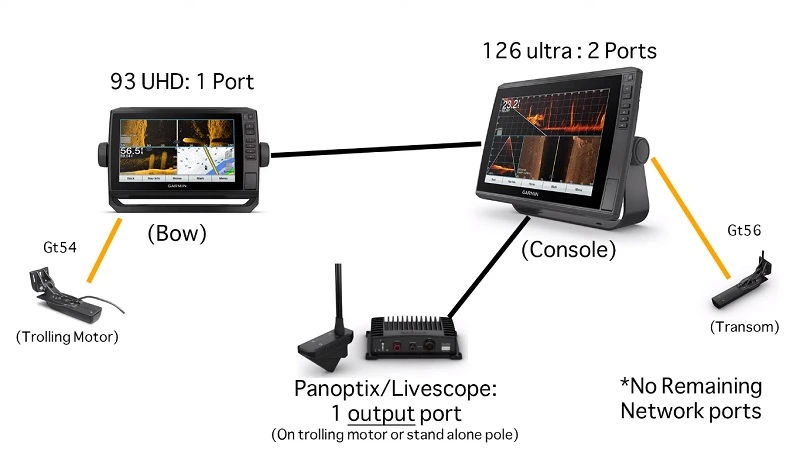
- Ensure Compatibility: Before starting, make sure both your devices belong to the same family or series. For instance, an Ecomap can be networked with another Ecomap, but not with a GPS map.
- Gather Your Materials: You’ll need a Garmin network cable or a Cat5 cable. While both can be used, the Garmin cable is waterproof and more robust, making it the preferred choice for many.
- Connect the Units: Plug one end of the cable into the network port (sometimes labeled as a Panoptix port) of the first unit. Securely screw it down to ensure it’s sealed and waterproof. Then, connect the other end to the second unit in the same manner.
- Power Up and Check: Once connected, power up both fish finders. Navigate through the settings to ensure they recognize each other and can share data.
- Enjoy Unified Data: With the units networked, you can now share waypoints, maps, and even transducer data between them. This means if you mark a spot on one fish finder, it’ll instantly appear on the other!
Example: Linking Garmin 93sv Fish Finders
Question:
I have a 93sv plus on the bow with LiveScope and am considering adding a 93sv uhd for the console. How do I link the two to share waypoints?
I’ve heard about connecting blue and brown wires and different cables, which has left me confused.
The only port open on the front unit is a NEMA 2000 port.
Can I use a NEMA cable between the units for this purpose?

When it comes to linking Garmin fish finders, particularly the 93sv plus with LiveScope and the 93sv uhd, the process can initially seem intricate due to the variety of cables and ports involved.
Let’s break down the solution step-by-step to ensure you get a comprehensive understanding:
Related Articles
Understanding the Wires
The blue and brown wires you’ve heard about are typically associated with NMEA 0183 data.
While they play a role in certain connections, they aren’t the primary means to share waypoints between the 7 or 9 series echomaps.
NEMA 2000 Port Dilemma
The NEMA 2000 port, although versatile for many marine electronics connections, isn’t the direct solution for sharing waypoints between the units you’ve mentioned.
Simply using a NEMA cable won’t achieve the desired waypoint sharing.
Garmin GMS 10 Network Expander
This is your go-to solution. By integrating both your 93sv plus and 93sv uhd into the Garmin GMS 10 network expander hub, you can create a seamless communication channel between them. This hub is designed to allow devices to share crucial data, including sonar readings, LiveScope, and, most importantly for your needs, waypoints.
Alternative Connectivity Options
While the internal wifi of devices like the 93sv plus offers excellent connectivity for certain functions, it’s not the primary method for waypoint sharing.
However, it’s worth noting that such features can be beneficial for other integrative functions, especially if you’re considering expanding your setup in the future.
Future Expansion and Considerations
If you’re contemplating further enhancing your marine tech setup, say by adding LiveScope, remember that each device will require its distinct network cable. When combined with the GMS 10 network port expander, your system will be primed to share all forms of data, from mapping to transducer signals. For those on a budget, consider exploring unmanaged switches, which, with a bit of DIY, can offer a cost-effective solution.
While the world of marine tech offers a plethora of cables, ports, and connection options, the key lies in understanding the specific needs of your devices. By focusing on the right connectors and hubs, like the Garmin GMS 10, you can ensure your fish finders communicate effectively, enhancing your overall fishing experience.
Advanced Networking Tips:
- For more intricate setups involving multiple screens or components like Panoptix, you might need a GMS 10 networking hub.
2. Always ensure UHD transducers are connected to UHD units for optimal performance.
Frequently Asked Questions (FAQs) on Linking Garmin Fish Finders
Absolutely. Garmin fish finders, known for their advanced networking capabilities, can be interconnected using the Garmin GMS 10 network expander hub. This integration not only facilitates data sharing but also optimizes the user experience by providing a cohesive view of underwater activities across multiple screens.
Indeed, Garmin’s innovative design allows two units to share a single transducer. When appropriately networked, both units can seamlessly access and display sonar data, ensuring that anglers get a comprehensive view without needing separate transducers for each unit.
Certainly. Garmin units, especially the advanced models, support multi-frequency operations, allowing users to connect two transducers. This setup, when done correctly, offers a broader and more detailed underwater perspective, enhancing the fishing experience.
Yes, Garmin’s echomap series, renowned for its versatility, can share a transducer with another compatible unit. When networked correctly, this feature ensures that users can access detailed sonar data across devices without redundant equipment.
Interference arises when two fish finders, operating on similar frequencies, overlap, causing distorted readings. Modern fish finders, however, come with features that minimize such interference, ensuring clarity and precision. It’s always a good practice to set devices on different frequencies or maintain a good distance between them on the boat.
Using separate batteries for fish finders can be advantageous. It ensures a consistent power supply, minimizes potential electronic interference, and guarantees that other onboard electronics don’t compromise the fish finders’ performance. For avid anglers, this setup can be a game-changer.
Of course. Many professional anglers and hobbyists run multiple fish finders on their boats to get a more comprehensive view of the underwater environment. The key is to ensure correct setup and positioning to avoid interference and achieve accurate, synchronized readings.
Yes, fish finders can work when not moving. The primary function of a fish finder is to send sound waves (sonar) into the water, which bounce back when they hit an object, such as a fish or the bottom. The fish finder then interprets these returned signals to display an image or representation of what’s beneath the boat.
When stationary:
- Still Water: In still water, a fish finder can provide a real-time view directly beneath the boat. This can be particularly useful for anglers who are anchored and want to monitor fish activity below.
- Moving Water: In moving water, like a flowing river, even if the boat is stationary, the water movement can create a semblance of motion on the fish finder. This can give dynamic readings as different water sections flow beneath the boat.
- Vertical Fishing: Fish finders are especially useful when vertically jigging or ice fishing. In these scenarios, the boat or angler is stationary, and the fish finder can help track the lure and approaching fish in real-time.
However, it’s worth noting that while fish finders can work when not moving, the readings might differ from when the boat is in motion. When moving, the fish finder provides a broader view of the underwater environment as it covers more area, offering insights into the contours of the bottom, structures, and fish schools.
Conclusion:
Connecting two Garmin fish finders is about making fishing better and easier. It’s not just about joining two devices. It’s about getting the best out of them, understanding why we do it, and looking forward to what’s next. In today’s digital world, it’s good to know the reasons behind our actions. With Garmin, users are not just setting things up; they’re preparing for a better fishing experience. In the big world of fishing, having everything work together smoothly is the key to a great day out on the water.
Gary Burrell
Born in 1989, Gary Burrell is an Electrical Engineering graduate from the University of Tennessee. With 20+ years of experience, he has transitioned from engineering roles to becoming the Chief Content Editor. Gary’s unique blend of technical knowledge and editorial expertise has made him an essential figure in content creation, ensuring clarity and accuracy. His journey from an engineer to an editor showcases his adaptability and commitment to continuous learning.

