How to Register Your Garmin Striker 7cv Fish Finder?
Technology has transformed the world of fishing. One such marvel is the Garmin Striker 7cv fish finder.
If you just bought this gadget, you need to register it to access all its features and updates.
Let’s dive into the step-by-step guide on how to register your device.
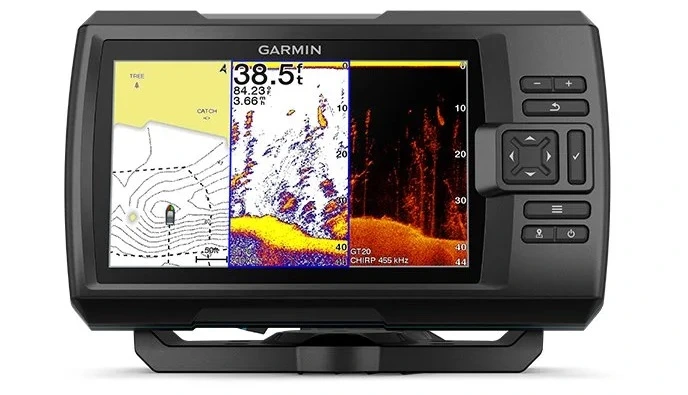
Understanding the Importance of Registration
Before we begin registering, it’s crucial to understand why registration matters so much.
- Warranty and Support: When you register, you can get warranty and support for your device.
- Software Updates: Make sure to update your fish finder with the latest software. This will improve its functionality and enhance your fishing experience.
Exclusive Offers: Garmin often provides exclusive offers and discounts to registered users. So, don’t miss out!

Preparation: Things You'll Need
Before starting the registration process, make sure you have:
- Your Garmin Striker 7cv fish finder
- A computer with internet access
- Garmin Express software (downloadable from the Garmin website)

Step-by-Step Registration of Your Garmin Striker 7cv
Installing Garmin Express:
- Visit the official Garmin website (Go to garmin.com/account/register)
- Navigate to the “Software” section and look for “Garmin Express.”
- Download and install it on your computer.
Connect Your Device
- Use the provided USB cable to connect your Garmin Striker 7cv to your computer.
- Turn on the device if it isn’t already.
Launch Garmin Express and Begin Registration
- Open the Garmin Express application on your computer.
- Click on the “Add a Device” button.
- The software should automatically detect your fish finder. Follow the on-screen prompts.
Enter Details
- You’ll be prompted to enter some personal information. This is necessary for warranty and updates.
- Make sure to provide a valid email address to receive updates and notifications.
Completion
- Once you’ve filled in the details, click on the “Submit” button.
- After registering your Garmin Striker 7cv fish finder, a confirmation message will appear.
After Registration: Enhancing Your Experience
Always keep your device updated for optimal performance.
Adjust the settings to better match your fishing preferences.
Connect with other users, share fishing spots, and learn from fellow anglers’ experiences.
Conclusion
Registering your Garmin Striker 7cv fish finder is more than just a formality. It’s the gateway to a richer, more efficient fishing experience. So, if you haven’t already, follow the steps above and dive into the world of tech-enhanced fishing.
Gary Burrell
Born in 1989, Gary Burrell is an Electrical Engineering graduate from the University of Tennessee. With 20+ years of experience, he has transitioned from engineering roles to becoming the Chief Content Editor. Gary’s unique blend of technical knowledge and editorial expertise has made him an essential figure in content creation, ensuring clarity and accuracy. His journey from an engineer to an editor showcases his adaptability and commitment to continuous learning.

